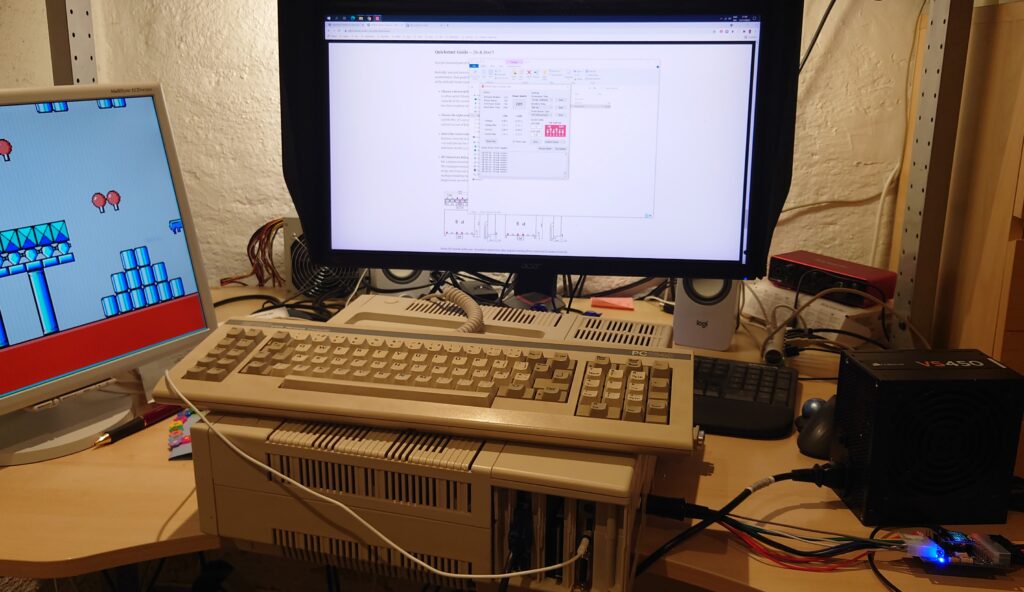TL;DR 3.5A for 5v and 1.2A for 12V.
I recently purchased the super-safe power adapter ATX2AT for use with my vintage 1987 computer.
This protects it against overcurrent and situations that could destroy the electronics inside.
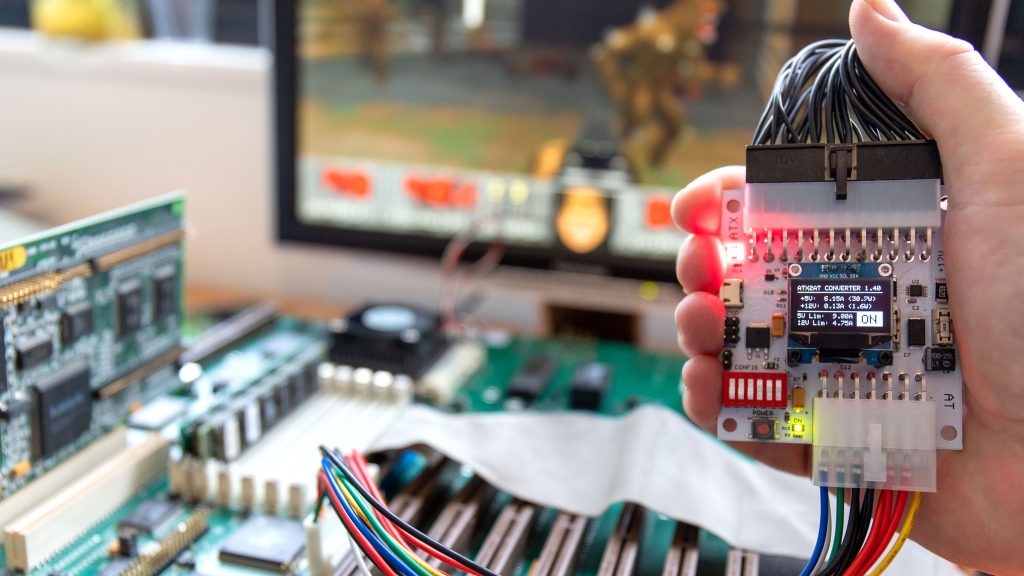
In order to make it work at all I had some challenges to work through
First, create a power-adapter for the proprietary Amstrad 14-pin DIN power connector.
This required sourcing the 14-pin DIN connector, which was super-hard. Apparently there’s only one seller in Europe, and he’s not cheap. I considered buying a box of them from the USA, but decided against it, as it would be net more expensive for me.
Second, solder the power lines to the connector. This was challenging work with a soldering iron. The ATX2AT requires a Micro-fit ATX connector, which I imported from China through AliExpress.
Then, I had to measure how much power (amperage) this computer use in normal operation. That turned out to be a lot more than expected.
By simulatenously connecting the vintage computer and a usb-plug to the ATX2AT, I was able to read the values, and set the software fuses to their target values, through the accompanying software tool.
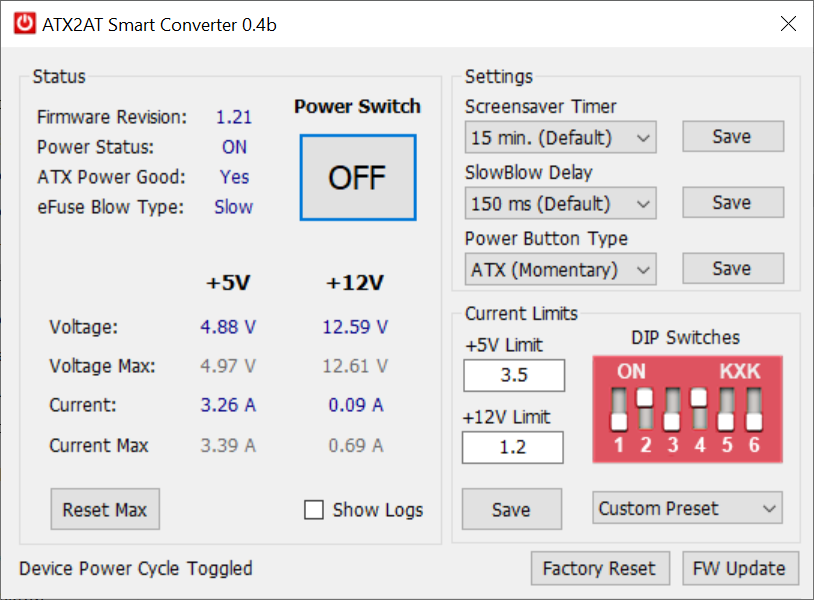
They were 3.5A for 5v (3.4A seen) and 1.2A for 12V. During boot the computer drew the highest amperage, but it stayed at 3.2-3.3A during normal operation, with three active expansion cards, and no harddrive (XT-IDE-CF only).